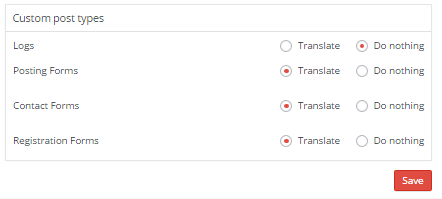Forms Management System is fully compatible with WPML, you can create a great
multilingual website with them together.
After installing WPML on your website to translate the forms of Forms Management
System to other languages you have to go to WPML-> Translation management ->
Multilingual Content Setup -> Custom posts, then find the “Posting Forms” and “Contact
Forms” and make sure that you choose “Translate” option for them.
Now if you go to your Forms you can translate them to any language you want.
All the strings in Forms Management System you can translate from WPML directly, first
you have to go to WPML-> Theme and plugins localization then choose “Translate by
WPML.” And save after that navigate to “Strings in the plugins” and find “Forms
Management System” and select it then navigate to the bottom of the page and click on
“Scan the selected plugins for strings”.
Now you can go to WPML-> String Translation then search for the untranslated strings
then translate them.
Translating any page of Forms Management System to any language is a very easy
process, just go to “Pages” then create a translation version for that particular page and
put within it the exact same content, for example for the dashboard page you can put
the dashboard shortcode [fms_dashboard post_type="post"] in all translated pages
and FMS with WPML will work together to make the magic happen.