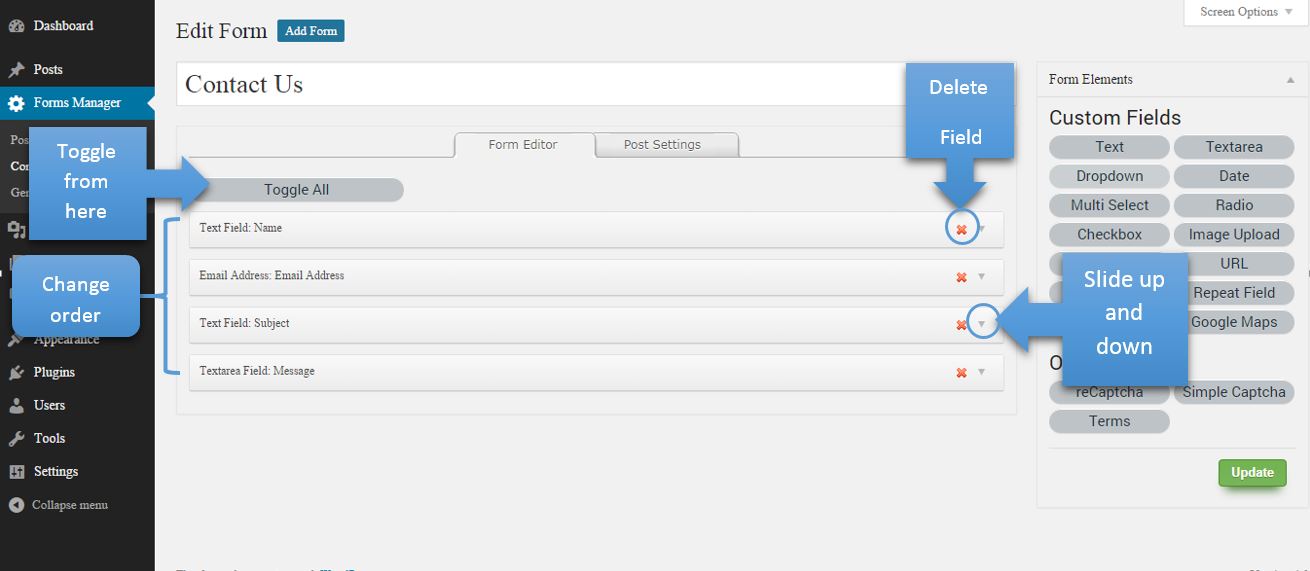Required: if yes then the field should not be empty.
Field label: the name of the field that will appear in the frontend.
Client Side Validation Message: is the message that will appear beneath the field to the
user when he/she submits a wrong data.
Help text: in order to help the user of what he/she should put in the field.
CSS Class Name: Enter a custom class name to overwrite the default class name of the
field so later you can add its rules in your style sheet.
Placeholder text: the text that will appear in the field.
Default value: If you want to put a default value for the field.
Conditional Logic: We will explain it later.
P.S. You can toggle the field slide up and down, delete it and change its order by
dragging and dropping the field.
You can also follow this tutorial video for more explanation about creating forms.