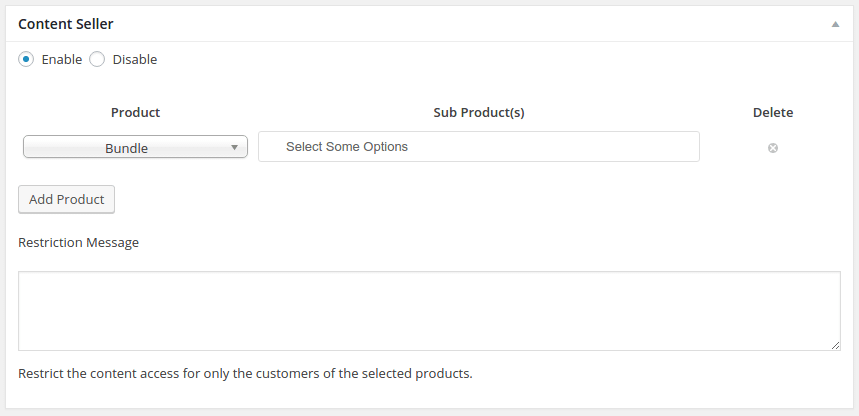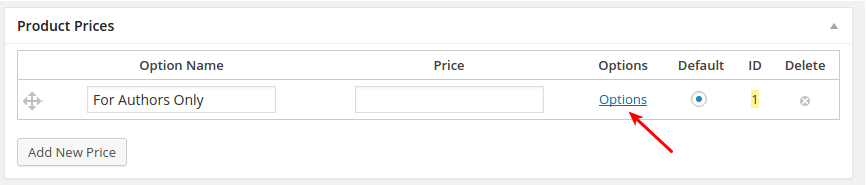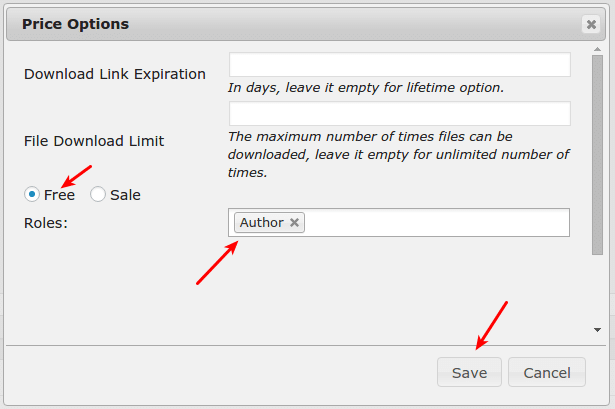The Content Seller is a very powerful feature, it allows you to convert any content to a product! you can use the content seller shortcode to limit the ability to access any content type for buyers only, logged in users only or depending on the users role.
Also, the Content Seller allow you to convert other plugins functionality and features to products! for example one of the Forms Management System features is to allow the users to publish posts from the frontend you can use the Content Seller to force the user to pay in order to publish the posts.
How to use it?
Using the content seller is pretty easy and straightforward all you should do is to just wrap your content with the Content Seller shortcode.
For example, I’ll assume that you are an Author and you want to limit half of one of your articles just for the users that have Author role.
Write your article and wrap the part that you want to limit its access with the Content Seller shortcode like the following:
[tajer_product product_id="55" product_sub_id="1" license_message="Only the author users can access this content, thank you for understanding" expiration_message="Your subscription to access this content is expired, please renew your subscription in order to access this content!"]This content should be limited for just the Author role users[/tajer_product]
Now create a new product like explained here.
From the “Product Prices” window create a new price and name it for example “For Authors Only”
Click on “Options” link.
Click on “Free” and select the Author role from the “Roles” field and click on “Save” button.
Now only the users that have Author role can access this part(“This content should be limiting access for only the Author role users” in our example) of your article.
Content Seller Shortcode Options:
product_id: is the product id(check FAQs page for more information).
product_sub_id is the product sub id or price id ( check FAQs page for more information).
license_message is the message that the other users whom can’t access the content will see.
expiration_message when the user’s subscription expired the user will see this message.
Content Seller Meta Box:
You can so easily with the content seller meta box restrict the access of the post content(body) for any post type for only buyers of specific products.