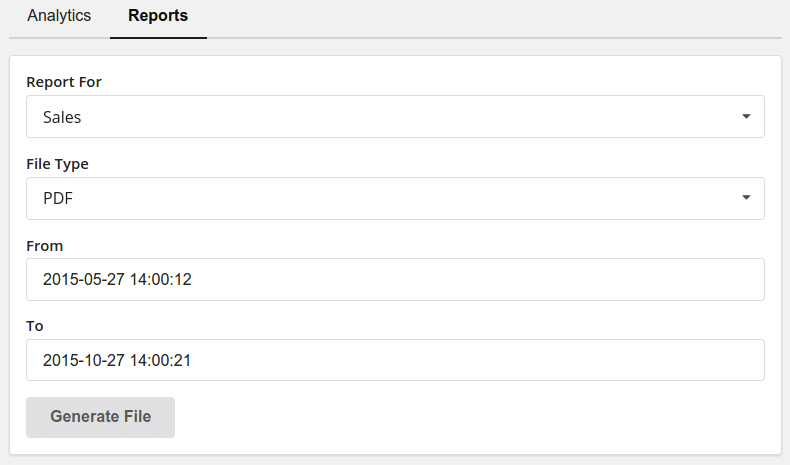From the report page, you can watch your sales and earnings or export sales or downloads reports.
The “Analytics” tab allow you to watch your sales and earnings for any period of time. For example, you can see your earnings and sales for the current day, yesterday, current week, last week, current month, last month, current year, last year, or for any custom time you choose.
In order to export a sales or downloads report do the following:
- From your WordPress admin dashboard navigate to “Products” -> “Reports”.
- Click on the “Reports” tab.
- Specify the report type from the “Report For” field.
- From the “File Type” specify the file type.
- Click in the “From” field to pick the from date.
- Click in the “To” field to pick the end date.
- Finally, click on the “Generate File” button and the file will be generated.