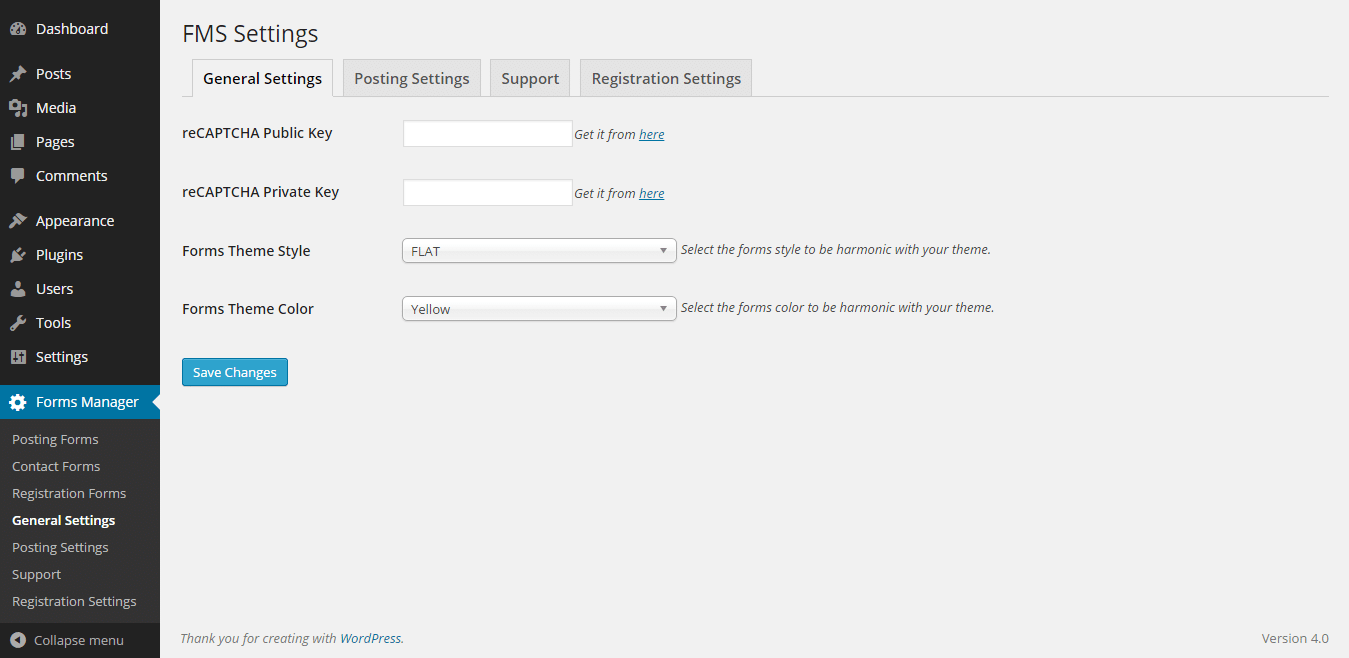From Forms Manager in the admin menu click on General Settings
In the General Settings tab
reCAPTCHA public key and reCAPTCHA private key are for the field (Google reCAPTCHA)
when you use it you should provide these keys. You can get them from the links beside,
you only should have a Google account.
Forms Theme Style: you can change between three different styles for the frontend.
Forms Theme Color: you can change between eight different colors for the frontend.
In Posting Settings tab
Default Post Author: when gust post is enabled and require name and email is disabled
then you should provide an id for a user you specified to assign to him all the posts of
the unregistered users.
Edit Page: choose the page that you put the edit shortcode [fms_edit_form] in.
Dashboard Unauthorized Message: when someone reach the frontend dashboard page
and he/she doesn’t have enough permission he/she will see this message.
For more information about general settings watch this tutorial.