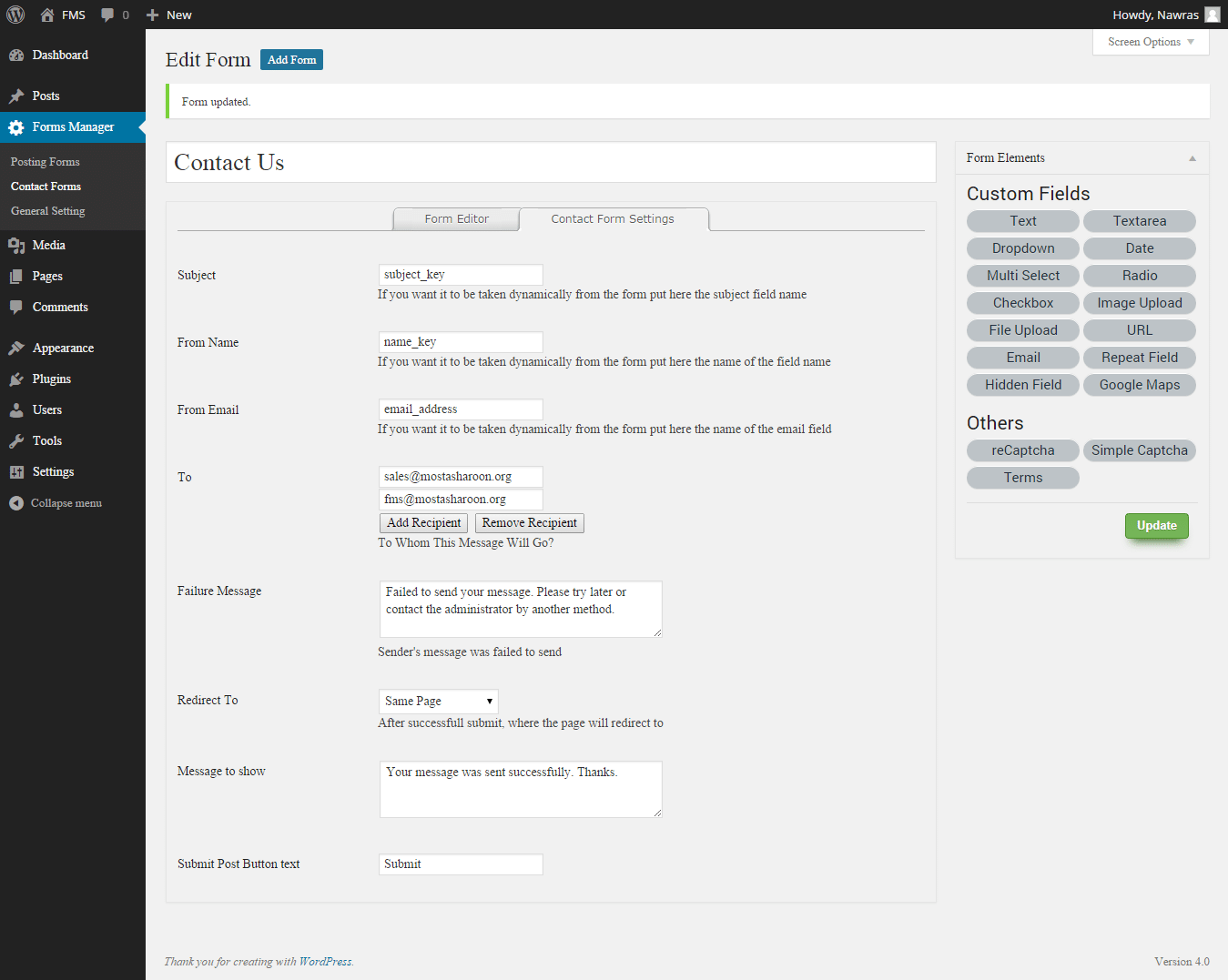Subject: is the subject of the message. In order to take a dynamic subject from the form
put here the Meta key of the subject field.
From Name: is the name of the sender. In order to take a dynamic sender name from
the form put here the Meta key of the name field.
From Email: is the email of the sender. In order to take a dynamic sender email from the
form put here the Meta key of the email field.
To: the recipients of the email you can add as many recipients as you want by clicking on
add recipient and type their emails.
Failure Message: the message that will appear when the user was unable to send the
message.
Redirect To: where the sender will be redirected to after sending the message.
Message To Show: the message that will appear after successfully sending the message.
Submit Post Button Text: the label of the button.